Here is a Google apps script to automatically liked post on your own home feeds / timeline.
https://script.google.com/d/1fbpAdfAat92n5I113g2E0l21tqO_95_w9ScBCtGt6EjqCLMJakDMvuTc/edit?usp=sharing
Steps
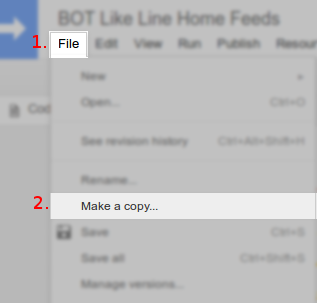

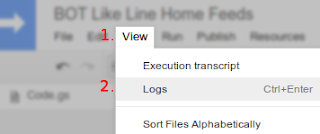
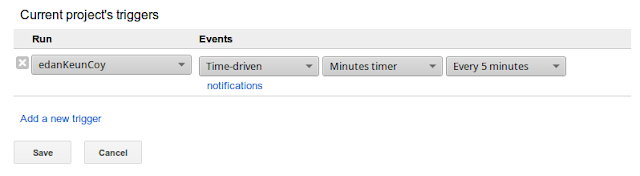
https://script.google.com/d/1fbpAdfAat92n5I113g2E0l21tqO_95_w9ScBCtGt6EjqCLMJakDMvuTc/edit?usp=sharing
Steps
- Click on the link above and sign in with your Google account.
- Open "File" menu, choose "Make a copy".
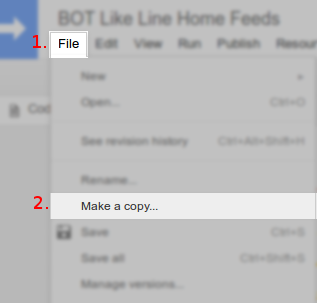
- Replace "nama" values with your name and "kuki" values with your LINE account cookies (read instructions) etc. How to get LINE cookies in the next step.
- You may need to run a function "cekAkun()" to check whether the account is valid.

- Then check the log when the function was run.
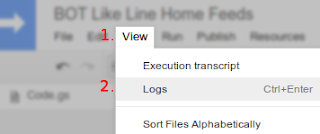
- You can set the script to run automatically by setting the "Current project trigger" on the "Resources" menu.
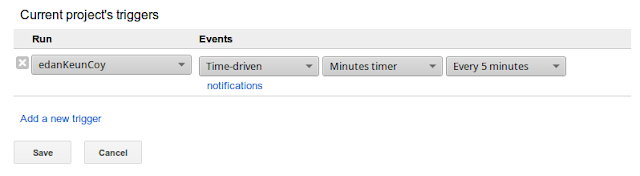
How to get LINE cookies from browser
- First, you must allow your LINE account to login via PC (in the next step).
- Go to https://timeline.line.me and sign in with your LINE account.
- Press F12 on keyboard.
- Refresh page (F5).
- Copy the value of cookies in your browser.
- Network > Choose one request at a domain timeline.line.me > Headers (on the right panel) > Request headers > Copy the cookies value from "Cookie" request header.
Chrome:
How to allowing logins to the PC version of LINE
Please configure your login settings on your smartphone using the steps below:
- Go to More > Settings > Account.
- Tap Allow Login.
You can also open this menu by tapping this link from your smartphone.
How to set emoticons like
To set emoticons of like (default: null, if you want to set the emoticon randomly).
= 1
= 2
= 3
= 4
= 5
= 6
Change the null value of the variable 'tipe' (on line 9) with numbers above if you want to change the type of emoticons like.
Just write down in the comment section below if you have any curiosity about this, cause curiosity has its own reason for existence you know. (:
![BOT Like LINE Home Feeds [Google App Script] BOT Like LINE Home Feeds [Google App Script]](https://blogger.googleusercontent.com/img/b/R29vZ2xl/AVvXsEjOLEAJHb5XYr6Gz_Fd72tVjIhJfvAWXsmH1WESO5Eqs0sE1m-JRH8RugrKdb46UPvc2NrJOo2Gjdupp2Iad41cl21npk70HMwSRJYhpWjDqWr2jFfY538DN3V_1roiy6dlIr-Z4UG590M/s640/BOT_Like_Line_Home_Feeds-Tutor_Get_Cookie_%2528Firefox%2529.png)
![BOT Like LINE Home Feeds [Google App Script] BOT Like LINE Home Feeds [Google App Script]](https://blogger.googleusercontent.com/img/b/R29vZ2xl/AVvXsEh387h-GPRQNP5Nyth_BVAK_yn6D42UFWKLutfXSOlmfiGHqUrkmcI5oD5R8CSLIbJ9jPuRSZaLZGadKD7IrMmaq9mE331OiSni44hPPaTY_-YLzEL_Y44t9nW9ZZwCU6bJ7G0IeCpF9Cs/s640/BOT_Like_Line_Home_Feeds-Tutor_Get_Cookie_%2528Chrome%2529.png)



![[SCRIPT] Bot Telegram SimSimi [SCRIPT] Bot Telegram SimSimi](https://blogger.googleusercontent.com/img/b/R29vZ2xl/AVvXsEgrCoGIxOd6dVw_-lsnnkOlODjuOfFX3_E967NP5cbQuYVsQ4x_0YZ-_zavNpbTELaVvqOKnQ3QeKZezzq356clmbhKRDeMl5krupEp9h_H3jCBxtjxEuL8hZ3j2_NzQv-6-N-9QRJ3fwo/s72-c/newbot.png)
![@wifi.id Bypass Login (2016) [APPS] @wifi.id Bypass Login (2016) [APPS]](https://blogger.googleusercontent.com/img/b/R29vZ2xl/AVvXsEhRjlX9Z6at-x9MTV6s_SAuvrQ9iV_041zmijvOb7AD-pwQIeX4vu_YlnUH1jUJbgvem7foxtkTJLrcRCr2MKjhjBCFTUoQhZ2HZcdKn-D2aYIiYGA6wHAOU2ake0Jb8TgU8PrYmvWH99k/s72-c/wifiid-bypass-login-2016.png)
![[APPS] Auto Register Free @wifi.id (v.3) [APPS] Auto Register Free @wifi.id (v.3)](https://blogger.googleusercontent.com/img/b/R29vZ2xl/AVvXsEjsLSbVlbiT-RQivvHw6NiixLDZuKAfIYAbakShRPBq11iqNMkDzCLWvrx5LKuD9ph5KSHSatvS8DJyL-JuvJb6UVaI5-US8yLcjqGhyphenhyphendeBeIRci2MbcP-gS6mF_2yGDdw3sDhHIfPdRzg/s72-c/preview.png)
![[TUTS] How to Add CreditCard Logger in Magento? [TUTS] How to Add CreditCard Logger in Magento?](https://blogger.googleusercontent.com/img/b/R29vZ2xl/AVvXsEjYepS3-xwRi1xa2aA1FCdR9igvz8bR5Y9VUPBfz5b0MvqHBMMyUYgFwnBkj5CPp4OX_rk9zO4l1PaqezThMoqFOYgHXsAx6-P64S_XxcUQDdYytklAA8sKUYTth7H8A4XI9VNDVxSPD_I/s72-c/magento_log.png)
![[SCRIPT] Auto Registration Free @wifi.id [SCRIPT] Auto Registration Free @wifi.id](https://blogger.googleusercontent.com/img/b/R29vZ2xl/AVvXsEjqtys2fpCOZkjR-6IPbe1w98AwTD0wvxNO7XYnxrAUFKxYcmijBfh5rh-2JEy6nq7pwNBrIaL3RuG4k6rk3Ygw8ZAUrbaJ4n6Y00ByUK4yRUDlTz7g9_-gCTVuZaDtvt4nIFMUCik29yk/s72-c/wifi_id.png)
scriptnya error gan
ReplyDeletelike line
ReplyDelete